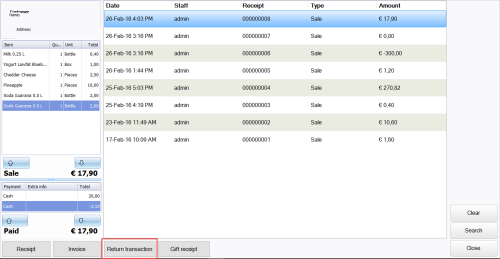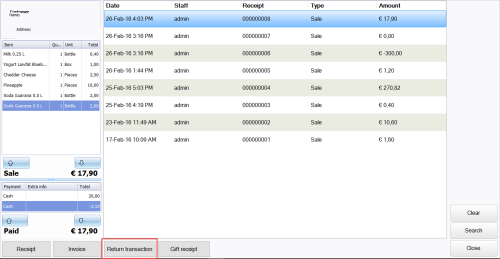When transactions are returned through the operation Return Transaction on the POS, they use the site service configuration "Use central return". The returned transactions are NOT saved locally if Use central return is true.
Use this operation when you have the receipt number of the transaction that is going to be returned.
Press Return Transaction, enter the receipt ID and press OK.
This window is displayed:

Here the user can press the button Select all or Select line, depending on which items on the receipt they wish to return.
Note: At least one line has to be selected.
The selected item lines are now part of the transaction with a negative quantity.

Note: It is also possible to return transactions by using the operation, Show Journal (Daily Journal). In Show Journal, you find and select the receipt that is being returned and press button Return Transaction to go through the return process. The returned transactions done through the Show Journal operation are only saved locally.